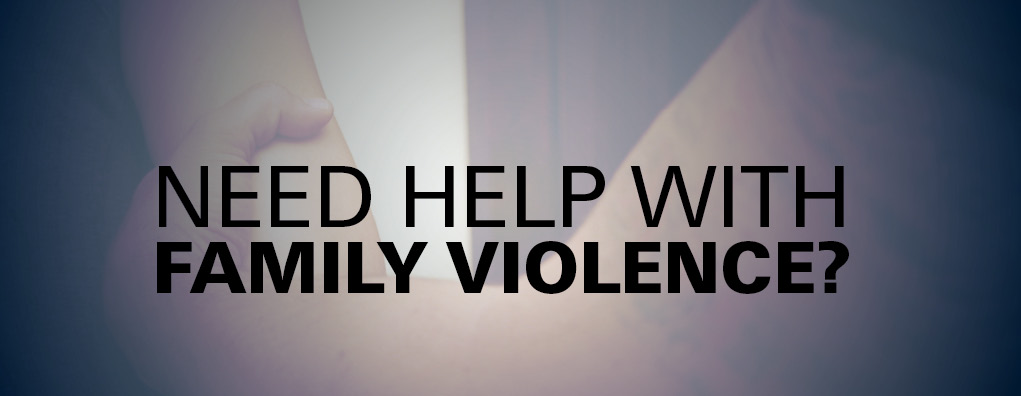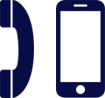Online safety
On this page:
We now live in a digital world where people can access online content 24 hours a day across multiple digital devices such as mobile phones, tablets, laptops and computers.
It is important to know how to protect yourself and others online.
Image sharing
Young people need to be aware that they may be committing a crime when taking, receiving or forwarding sexual images of themselves or friends who are minors. This applies even if all participants are willing.
Even if a teenager is happy to send or receive a message from someone, once it has been sent, they could lose control of it. Anyone could come across the images, such as family, friends or future employees.
Young people need to be aware that sending a sexualised picture of someone under 18 years of age is considered distribution of child sexual exploitation material, even if it’s a photo of themselves.
If you believe a sexual image of yourself, your friend, or a member of your family has been shared and they are a minor, please contact police on 131 444.
If you are a victim, the Office of the eSafety Commissioner provides information on how to assist in the removal of the material.
What can parents do?
- Talk to your child about not being pressured into sharing or doing something online they are not comfortable with.
- Make sure your children only have people they know and trust as online friends and contacts, and are aware of how to report inappropriate content.
- Research or download the apps, games and websites your child uses so that you become familiar with how they work. The ThinkUknow website has lots of tips for apps.
- Remind your children that it’s never ok to meet someone they’ve met online in person without taking along a trusted adult.
- Make sure your children only download apps from the official stores, such as Apple’s App Store or the Android marketplace. Illegitimate app stores or app websites may contain pirated apps or malicious software (malware).
- Before your child downloads or installs an app, get them to check what features of the device (such as the GPS function) the app wants permission to access. Disable any features which are unnecessary for the app to access.
- Check the classification of apps and websites your children use, as these can be a good indication as to whether the content and functionality is suitable for children. Be aware that classifications are sometimes set by game or app developers and not independently assessed.
- Many apps contain in-app purchases which can lead to a hefty bill if you or your children aren’t careful. It is a good idea to disable in-app purchases.
What can young people do?
- Search for yourself online to find out what your ‘digital shadow’ looks like.
- If an image of yourself appears on a website or app, and you have not consented to the use of this image, you contact the administrator to seek its removal.
- Contact the person who has shared the photo or video and ask them to remove it and delete all copies.
- Keep evidence by taking screenshots and noting the web addresses of the content. You can also use another device to take photos of the content.
- Google can stop specific pages containing inappropriate images appearing in image search results. This will only help with Google searches. The videos and photos will still be searchable using other search engines such as Yahoo.
- Make sure webcams are covered when not in use.
- If you need support, talk to someone you trust or, seek help. Kids Helpline is a great resource.
- Let your friends know if your account has been hacked. The hacker might try and access the profiles of friends too, or send them nasty messages under your child’s name.
- Remember, under Commonwealth law, a sexually explicit image of someone under the age of 18 may constitute child exploitation material.
ThinkUKnow
ThinkUKnow is a cyber safety program which aims to empower every Australian to be safe, respectful and resilient online. It is a free, evidence-based cyber safety program that provides educational presentations to parents, carers, teachers and youth on what young people SEE, SAY and DO online, and what to do if something goes wrong.
ThinkUKnow Australia is a partnership between the Australian Federal Police, Microsoft Australia, Datacom and the Commonwealth Bank. It is delivered in collaboration with our police jurisdiction partners in New South Wales, Northern Territory, Queensland, South Australia, Tasmania and Western Australia as well as Neighborhood Watch Australasia.
It is the first and only nationally delivered crime prevention program. It is evidence based and uses real-life police investigations.
Find out more or to book a free adult cyber safety education session, visit ThinkUKnow. Youth cyber safety sessions for years five to 12 can be booked by emailing ACT Policing's Community Requests. Youth presentations align with the Australian education curriculum.
Cyberbullying
Cyberbullying is the repeated use of the internet, mobile phones and other technology to bully, intimidate and humiliate others. It differs from other bullying because it often continues outside of school or work hours and can happen 24/7. Sometimes you may not know who is behind it.
You should report cyber bullying to the social media platform on which it occurs, and if someone is threatening your personal safety, you should report it to police. If a social media platform does not take down cyber bullying content after 48 hours, it can be reported to the Office of the e-Safety Commissioner who can assist with the removal of the material.
A fact sheet on cyber bullying is available online at ThinkUKnow website.
Protecting your reputation online
When you send something digitally, either via your mobile phone or over the internet, you lose control of who sees it or what they do with it. You may never be able to permanently delete the image or text which may negatively impact you, your family and friends or even your future employment opportunities.
A factsheet on managing your reputation online is available at ThinkUKnow website.
Constable Kenny Koala – Stay OK Online
The Constable Kenny website has great resources for teaching children how to Stay Ok online, including tips for parents and videos and activities for kids.
Constable Kenny is also available to deliver a free Stay OK Online presentation to years three and four at schools across Canberra. For more information or to book a Constable Kenny presentation, visit Constable Kenny Koala's website.
Report an incident of cybercrime
The ReportCyber portal is where you can report instances of cybercrime such as:
- hacking scams
- online fraud (such as through eBay)
- identity theft
- attacks on computer systems and
- illegal or prohibited online content.